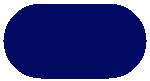Most agents want more leads. More conversations. More showings. And more deals. But many still struggle to respond fast. This is where real estate chatbot scripts make a huge difference.
These scripts help you convert website visitors into real leads. They guide chatbot conversations. And they keep your prospects engaged even when you are busy.
If you ever felt stressed because you missed leads at night or during showings, then you already know the value of a smart chatbot. And smart scripts make it even more powerful.
Let’s explore scripts that truly convert.
Why Real Estate Chatbot Scripts Matter?
Real estate moves fast in Canada. Buyers browse homes late at night. Sellers want quick answers. And renters expect instant replies. But you cannot be online 24/7. So you need strong scripts that work for you.
Real estate chatbot scripts help you:
- Start conversations
- Capture contact details
- Answer simple questions
- Share listing info
- Qualify buyers
- Book appointments
- Follow up automatically
And with the rise of AI chatbots for agents, your chatbot can now sound friendly, natural, and human.
If you need the full background on chatbot tools, you can check the Master guide to real estate chatbots anytime.
Understand Property Inquiry Scripts
When someone visits your listing page, they want details. The chatbot must respond fast. It must offer clear information. And it must ask simple questions that capture leads.
Here are scripts that work well across Canada.
1. Friendly Greeting Script
“Hi! I’m here to help you find your dream home in Canada. What’s your ideal city or neighbourhood?”
If you want to offer value right away, add options:
- “Are you looking to buy, sell, or rent?”
- “Would you like to see today’s new listings?”
Great property inquiry scripts guide visitors calmly:
- “Tell me your budget, and I’ll show available homes.”
- “How many bedrooms do you need?”
Why it works:
Short. Warm. Easy.
It gives quick choices and engages instantly.
2. Listing Details Script
“Great choice! Here is the price and key features.
Want more info like taxes, neighbourhood, or school ratings?”
Why it works:
People love options.
It builds trust with useful information.
3. Photo/Video Script
I can show you photos or a quick virtual tour.
- Which one would you like to see?
- Interested in a virtual tour? I can set it up now.
Why it works:
Simple choices increase engagement.
4. Soft Lead Capture Script
“May I send you full property details?
Share your email or phone, and I’ll send it right away.”
Why it works:
It offers value before asking for details.
This boosts chatbot lead generation.
Lead Qualification Chatbot Conversations
Not every visitor is a ready buyer. So your chatbot must ask simple qualifying questions. But the script should still feel friendly and human.
Here are strong qualification scripts.
You don’t want every lead—you want the right ones. The smartest real estate chatbot scripts qualify leads naturally, so only real buyers or tenants get to your inbox.
Effective Lead Qualification Chatbot Script:
- “Great! May I ask—are you pre-approved for a mortgage?”
- “What’s your expected move-in date?”
- “Do you need help selling your current place first?”
Pro tip: Use “Yes/No” and “Pick one” buttons for quick answers.
Key phrases that work:
- “Are you working with an agent now?”
- “Is there a must-have feature you can’t live without?”
- “Can I text you updates on new properties?”
If you haven’t set up your platform yet, see how to choose the right platform first. It helps to pick the best tool before writing scripts.
1. Budget Question
“To help you better, may I know your price range?
This helps me show homes that fit your needs.”
2. Timeline Question
“When would you like to move?
Soon, 3–6 months, or just browsing?”
3. Pre-Approval Check
“Are you pre-approved for a mortgage?
This helps me suggest the best options for you.”
Why it works:
It gives agents clarity. And serious buyers usually respond.
4. Location Preference Script
“Which area do you prefer?
Toronto, Mississauga, Brampton, Vaughan, or something else?”
Why it works:
Local options feel more Canadian. And it helps personalize results.
5. Contact Collection Script
“Great! I can prepare a custom list of properties that match your needs.
Where should I send it?”
Why it works:
Leads share details when value is offered first.
Appointment Booking Flows
Once your real estate chatbot scripts have sorted the right leads, the next step is to book a showing or a call. This part should feel easy, almost automatic.
Script Example:
- “Would you like to schedule a tour or a call with an agent?”
- “Pick a date that works for you—I’ll check our team’s calendar.”
- “Your tour is booked! Want a reminder 1 hour before?”
Smart booking scripts use calendar integrations. You don’t chase leads. The system sends confirmations by email or text.
1. Time Slot Script
“Here are the available times:
• Today
• Tomorrow
• This weekend
Which works best?”
2. Confirmation Script
“Perfect! I booked your showing.
I will send a reminder before the time.
Can I have your name and phone number to confirm?”
3. Agent Introduction Script
“Your showing is confirmed. Your assigned agent will guide you. Do you have any special preferences for the tour?”
Why it works:
Friendly.
Human.
Engaging.
If you want to add this to your website, follow the Implement scripts on your website guide to install everything smoothly. So your virtual assistant works for you 24/7.
Follow-Up Sequences
Most deals don’t close after one chat. That’s why real estate chatbot scripts need effective follow-up flows. AI chatbots for agents help keep those leads warm.
Sample Follow-Up Sequence:
- “Thank you for chatting with us about 123 Maple Drive! Seen any other listings you’d like info on?”
- “We noticed you checked out condos in downtown Toronto—can I send you price trends or neighbourhood guides?”
- “Haven’t heard from you in a while. Are you still looking, or have you found your dream home?”
Automated follow-ups work best when they’re spaced out (a couple of days apart) and always offer extra value. Don’t just ask, “Are you ready?” Share a new tip or listing:
- “Just listed: New homes in your favourite area. Want to see?”
- “Prices dropped on two properties you viewed last week. Interested?”
Personal, timely, and relevant follow-ups show that you care and keep your name top of mind for buyers and sellers.
Tips to Write High-Converting Real Estate Chatbot Scripts
- Always sounds like a real Canadian agent—warm, polite, and helpful.
- Use first names if you have them.
- Build decision-tree flows, so users always get answers, not dead ends.
- Keep every message short—two to three lines max.
- End with a clear action: “Would you like to see more listings?” or “What’s the best number for property updates?”
- Review every script for tough or robotic words. Replace them with everyday, friendly phrases.
Final Thoughts
Strong real estate chatbot scripts turn window-shoppers into loyal clients. With the right conversation, your virtual assistant can guide buyers, qualify good leads, and set meetings. If you want more deal-ready leads, don’t forget to script follow-ups.
Ready to give your business the AI edge? Our AI Chatbot for realtors can help you deploy a proven, converting script. So your team can focus on closing deals.