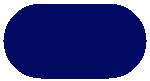Integrating a chatbot into your real estate website and social media can transform your lead generation and client engagement. Many Canadian realtors miss leads because they don’t have the right tools at the right time.
No more missed questions, slow replies, or lost buyers. But many agents worry:
- Is setup hard?
- Can I use it with social media too?
- Will my clients like it?
The good news: it’s easier than you think, even if you’re new to tech. With smart, user-friendly chatbots, you never have to leave a potential client waiting. You make every visitor feel welcome and supported.
Let’s unpack how to do website chatbot setup and launch across Facebook, Instagram, and your business CRM as well.
How to Integrate a Chatbot in a Real Estate Website?
To get started, pick a chatbot tool made for real estate. You’ll often get a code or plugin that adds a chat window right to your website’s bottom corner.
Simple setup steps:
- Sign up with your chosen chatbot platform.
- Customize it with your branding, a greeting, and basic property questions.
- Add a code snippet or plugin to your real estate website (your developer or web builder has an “add code” option).
- Test it out! Visit your site as a shopper would.
- Tweak the reply scripts to sound friendly and helpful.
Remember, many Canadian platforms offer support and demos if you get stuck. Some also have ready-made templates for property inquiries or showing requests, making it even easier for agents to launch fast.
If you’re still choosing a tool, visit our Platform selection guide for real estate-friendly recommendations.
1. Social Media Setup (Facebook, Instagram)
Modern buyers use more than just websites. Social media chatbots help you capture leads right on Facebook and Instagram. You don’t need extra software—many chatbot providers connect directly to your social pages.
How to integrate chatbot real estate website scripts on social media:
- Log in to your chatbot dashboard and link your Facebook or Instagram account (the platform guides you through connecting via Meta).
- Set welcome messages, response scripts, and lead forms—think short, easy questions for buyers and sellers.
- Activate chatbot responses for your Messenger, Instagram DMs, and even Facebook business posts.
- Encourage visitors to send messages with “message now” buttons to listings or social stories.
Website chatbot setup meets social chat! Now your leads get instant replies wherever they reach out. You capture more contacts, answer questions, and book appointments all in one place.
Our Complete AI chatbot guide breaks down even more social chatbot tactics for real estate agents.
2. Mobile Optimization
Most people browse for homes on mobile. Your integrated chatbot must work well on any phone or tablet.
Key mobile tips:
- Always test your website chatbot setup on iPhone and Android.
- Use large text and buttons so users can tap quickly.
- Keep answers short and easy to scroll through.
- Test links, maps, and booking features for mobile flow.
A good chatbot platform auto-adjusts for all device sizes. This means zero lost leads from visitors on the go.
3. CRM Integration Basics
A seamless chatbot and CRM connection is where the real magic happens. When you integrate chatbot real estate website flows with your CRM, every new lead slips into your sales process automatically.
Benefits:
- Chatbot captures property needs, names, and contact details.
- Lead info syncs directly with your CRM (like Salesforce, kvCORE, NOVACRM, or HubSpot).
- Agents get notifications about new leads instantly—no manual entry!
- You can trigger follow-up emails or texts right after a chat.
Most chatbot tools offer “one-click” CRM integrations. Just sign in to your CRM, approve the link, and watch your lead queue fill up. If needed, your platform support team can walk you through advanced settings.
4. Smart Lead Nurturing After Integration
With the setup done, focus on nurturing those leads. Chatbots help follow up, qualify, and engage potential buyers so you get warmer leads ready for a personal touch.
Keep your chat scripts up to date. Offer value with every reply. Ensure your CRM triggers smart automations, like showing new listings or sending appointment reminders.
For more message tips, check out our Ready-to-use scripts and customize them for your workflow.
Pro Tips & Troubleshooting: Integrate Chatbots in a Real Estate Website
- Always brand your chatbot with your logo and colours for trust.
- Review analytics to see which chatbot flows convert best.
- Update scripts to answer trending local questions (like new mortgage rules or hot neighbourhoods).
- If your chatbot misses a message, set up alerts for manual follow-up.
Final Thought
Make your website and social channels your hardest-working team members. Integrate chatbot real estate website flows today to boost engagement, save time, and never miss another hot buyer!And for expert support, use our AI Chatbot for realtors service. Start converting traffic into loyal clients; let your chatbot do the heavy lifting while you focus on closing deals.