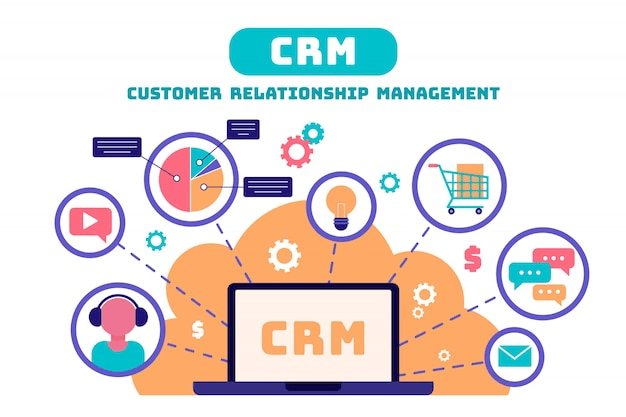
Managing your real estate contacts can be a challenging task. If you struggle with generating leads, remembering follow-up, or managing customer data, you’re not alone.
But, if you are not using the right real estate CRM software for tagging and managing contacts, you may be at risk. You could lose valuable connections and waste time searching for information.
Don’t worry, the good news is that there is a solution. Tagging allows you to segment your contacts based on their needs, interests, or stages in the buying and selling process.
When you use tagging features, you can find the right people quickly and follow up with them at the right time.
Effective communication management not only saves you time but helps you build stronger relationships with customers and increases your chances of closing a deal.Without wasting time let’s learn step-by-step how to use the CRM real estate services to brand and manage your contacts.
Before we move into the “how,” let’s talk about why organizing and tagging your contacts in a CRM is so important.
When your contacts are organized, you can find the details you need quickly. It means spending less time searching for details and more time building relationships and closing deals.
By tagging your contacts, you can easily organize them into different categories. This way you can communicate with each group. Also, it makes your interactions more personalized and effective.
Organized contacts mean better follow-ups. You’ll know who you need to reach out to and when helping you stay on top of your leads and clients.
A well-organized real estate customer management gives you valuable insights into your contacts. You can see which groups are most engaged, which campaigns are working, and where you need to focus your efforts.
The first step to organizing your contacts into database. This is removing duplicates, updating outdated information, and ensuring that all contact details are accurate. Here’s how to do it:
Once your database is clean, the next step is to categorize your contacts. In real estate, your contacts will be set into several different categories.
Here are some common ones:
Tags are a powerful feature in commercial real estate CRM. It allows you to add more details to your contacts. While categories are broad groups, tags are more specific labels you can apply to individual contacts. Have a quick look at some examples of tags you might use:
Also, tags give you the flexibility to filter and search contacts based on specific criteria.
For example, if you have a new listing in a luxury neighborhood, you can quickly find all the contacts tagged with “Luxury Market” and send them targeted information.
Once you’ve tagged your contacts, you can use your CRM to set up automated workflows based on those tags.
It saves you time and ensures that your contacts receive the right communication at the right time. Here’s how you can do it:
Tagging your contacts isn’t a one-time task. As your relationships with your contacts evolve, their tags may need to change.
Regularly review and update your tags to make sure they accurately reflect your contacts’ current status. Here’s how:
If you work with a team, everyone must understand how to use the custom real estate CRM and the tagging system. Consistency is key to keeping your CRM organized.
Look at some tips for training your team:
Once you organize and tag your contacts, you can use CRM to build stronger relationships with your clients and prospects. Here’s how:
Organizing and tagging your contacts in a real estate CRM is a game-changer. It helps you stay organized, personalize your communication, and build stronger relationships with your clients and leads.
Remember, real estate customer relationship management is more than just a database. It is a tool that helps you grow your business, build lasting relationships, and succeed in the competitive world of real estate. So, use NOVA real estate CRM tag your contacts, and grow your business.